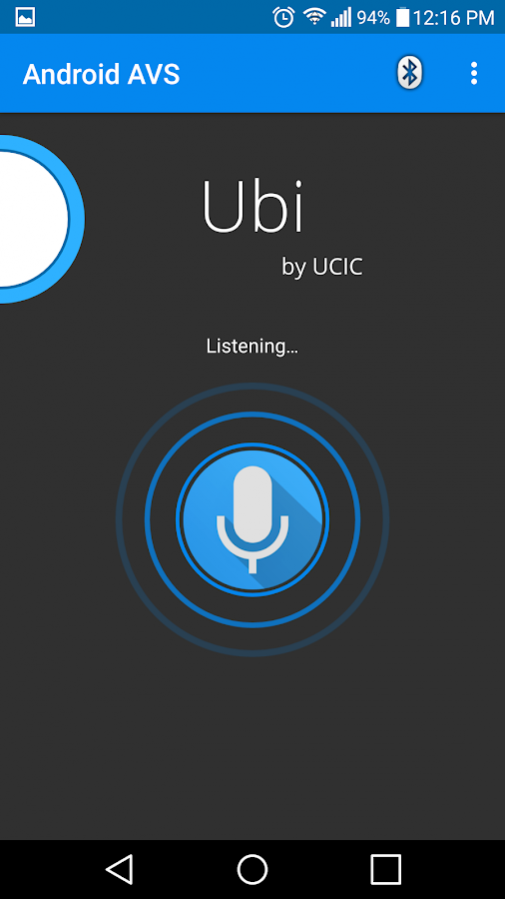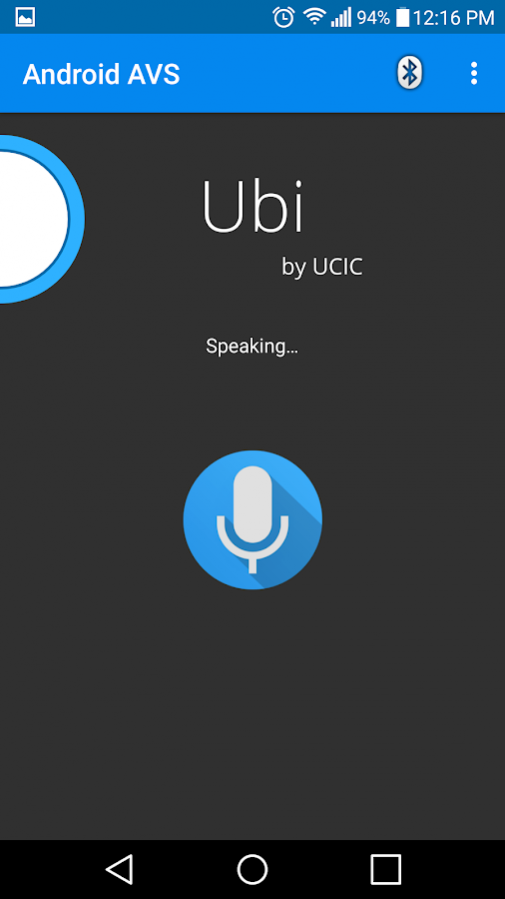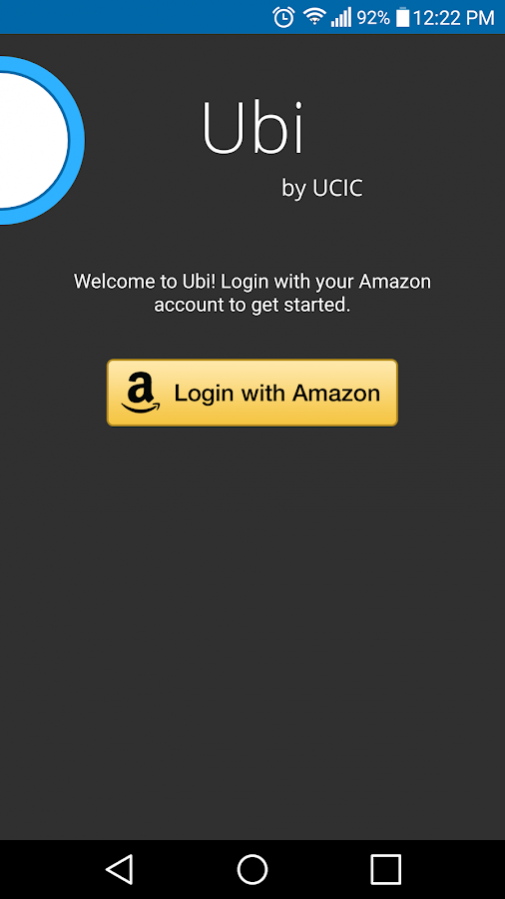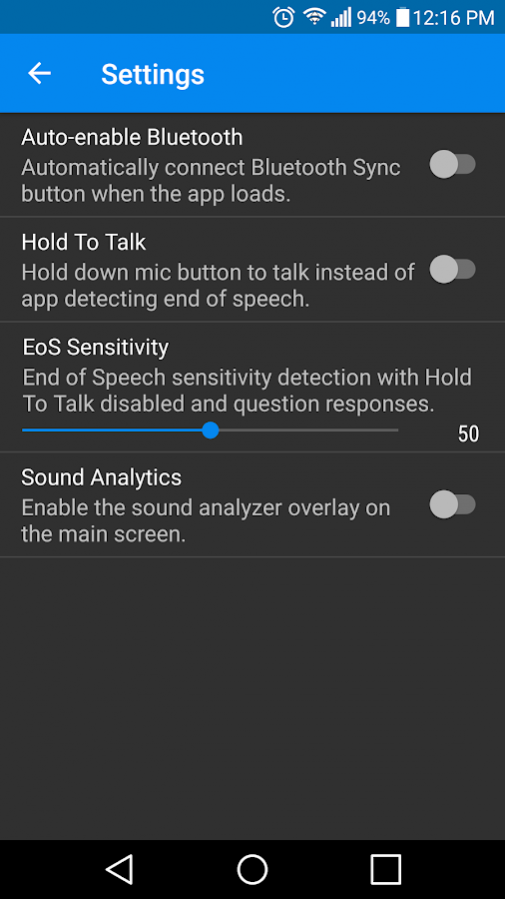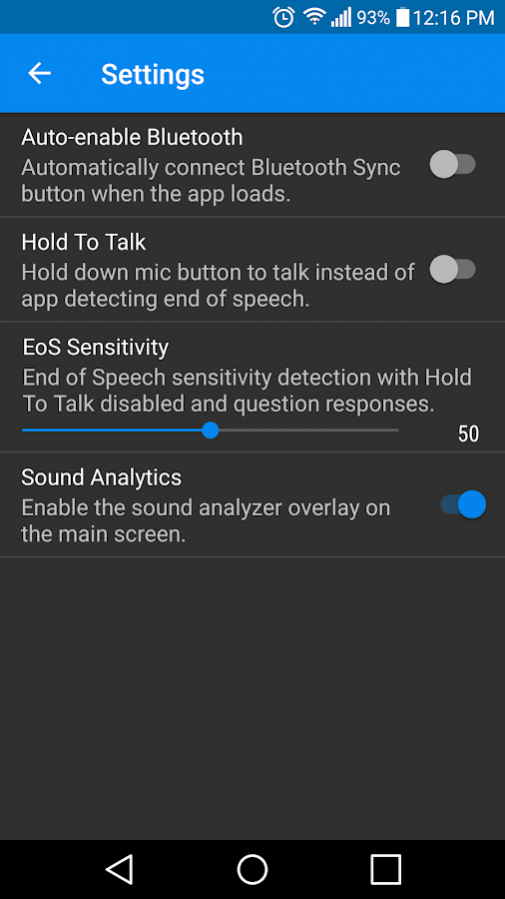Ubi App 3.05
Continue to app
Free Version
Publisher Description
This app allows you to access and interact with Amazon’s Alexa Voice Service (AVS). By pressing the button and speaking a command, you can talk to Alexa and receive back a response. This app is best suited for developers to test push-to-talk interaction with AVS to get a better sense of how this service can run on their own hardware.
To start the dialog, press the blue button with Mic icon and start speaking into the app. You can press the button again when finished speaking or wait a moment and your command will automatically be sent. You can press the button to interrupt the response at any time, just like on an Amazon Echo.
You can get more out of this app and from your Amazon Echo by using the Ubi Portal Skill on alexa.amazon.com and signing up for an account at portal.theubi.com. With this tool, you can easily customize your interaction with Alexa and prototype how your API will function as an Alexa Skill.
Requirements
This app requires that you have a valid Amazon account for sign in and for accessing the Alexa Voice Service.
Supported features in this app:
Asking Alexa questions and getting a response
Controlling home automation devices
Accessing various Alexa Skills
Timers
Alarms
Etc.
Privacy
This app does not record or monitor any transaction between you and the Alexa Voice Service
No data is being collected on your usage of Alexa Voice Service
Usage
By using this app, you agree to the terms of use of the Amazon’s Alexa Voice Service:
https://www.amazon.com/gp/help/customer/display.html?nodeId=201809740
This app is guided by the AVS content requirements:
https://developer.amazon.com/edw/additional_avs_content_requirements.html
More on UCIC
UCIC brings voice interaction to hardware. This app was created using our Android AVS library and is just a sample of our work. We’re eager to help you add voice to your product. Reach out to us at info@ucic.io.
© 2017. Unified Computer Intelligence Corporation. All rights reserved.
About Ubi App
Ubi App is a free app for Android published in the System Maintenance list of apps, part of System Utilities.
The company that develops Ubi App is UCIC. The latest version released by its developer is 3.05.
To install Ubi App on your Android device, just click the green Continue To App button above to start the installation process. The app is listed on our website since 2017-07-05 and was downloaded 7 times. We have already checked if the download link is safe, however for your own protection we recommend that you scan the downloaded app with your antivirus. Your antivirus may detect the Ubi App as malware as malware if the download link to com.avsintegration.android is broken.
How to install Ubi App on your Android device:
- Click on the Continue To App button on our website. This will redirect you to Google Play.
- Once the Ubi App is shown in the Google Play listing of your Android device, you can start its download and installation. Tap on the Install button located below the search bar and to the right of the app icon.
- A pop-up window with the permissions required by Ubi App will be shown. Click on Accept to continue the process.
- Ubi App will be downloaded onto your device, displaying a progress. Once the download completes, the installation will start and you'll get a notification after the installation is finished.